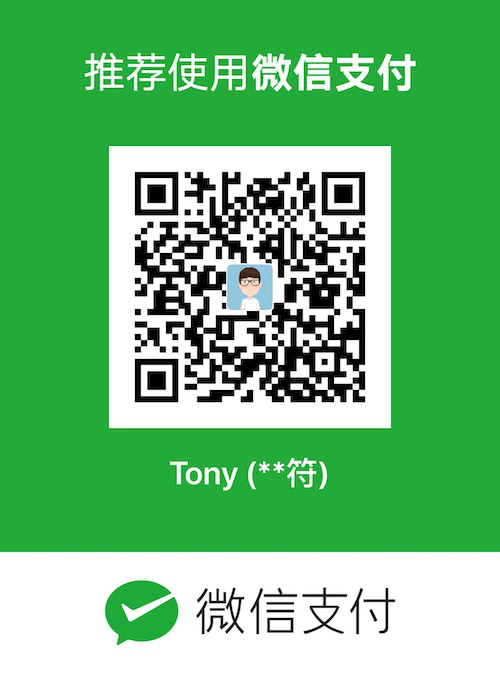What is DNS?
The Domain Name System (DNS) is a hierarchical and decentralized naming system for computers, services, or other resources connected to the Internet or a private network. It associates various information with domain names assigned to each of the participating entities. Most prominently, it translates more readily memorized domain names to the numerical IP addresses needed for locating and identifying computer services and devices with the underlying network protocols. By providing a worldwide, distributed directory service, the Domain Name System has been an essential component of the functionality of the Internet since 1985.
The Domain Name System delegates the responsibility of assigning domain names and mapping those names to Internet resources by designating authoritative name servers for each domain. Network administrators may delegate authority over sub-domains of their allocated name space to other name servers. This mechanism provides distributed and fault-tolerant service and was designed to avoid a single large central database.
The Domain Name System also specifies the technical functionality of the database service that is at its core. It defines the DNS protocol, a detailed specification of the data structures and data communication exchanges used in the DNS, as part of the Internet Protocol Suite.
The Internet maintains two principal namespaces, the domain name hierarchy and the Internet Protocol (IP) address spaces. The Domain Name System maintains the domain name hierarchy and provides translation services between it and the address spaces. Internet name servers and a communication protocol implement the Domain Name System. A DNS name server is a server that stores the DNS records for a domain; a DNS name server responds with answers to queries against its database.
The most common types of records stored in the DNS database are for Start of Authority (SOA), IP addresses (A and AAAA), SMTP mail exchangers (MX), name servers (NS), pointers for reverse DNS lookups (PTR), and domain name aliases (CNAME). Although not intended to be a general purpose database, DNS has been expanded over time to store records for other types of data for either automatic lookups, such as DNSSEC records, or for human queries such as responsible person (RP) records. As a general purpose database, the DNS has also been used in combating unsolicited email (spam) by storing a real-time blackhole list (RBL). The DNS database is traditionally stored in a structured text file, the zone file, but other database systems are common.
Wikipedia link (EN): https://en.wikipedia.org/wiki/Domain_Name_System
Baidu Baike link (CN): https://baike.baidu.com/item/dns/427444
Common Questions:
- Why should I change DNS server?
A: Yes, You Should Still Change Your DNS Settings for Better Internet. The DNS (Domain Name System) server settings on your laptop, phone, or router are your gateway to the web—converting easy-to-remember domain names into actual internet IP addresses, just like your contacts app converts names into actual phone numbers.
- Is changing your DNS safe?
A: Changing your current DNS settings to the OpenDNS servers is a safe, reversible, and beneficial configuration adjustment that will not harm your computer or your network.
- Does changing DNS server increase speed?
A: But you can change that (and you may want to) in order to speed up some of your Internet activity. There are two good public DNS servers you can use. OpenDNS claims to be “the world’s fastest and most reliable DNS.” It’s free for personal use, and you can set your Mac or your iOS devices to use this DNS server.
- Is changing DNS legal?
A: Yes, using a Smart DNS service is completely legal. … Now, it is true that your ISP might interfere with your Smart DNS usage if they use a Transparent DNS Proxy, but that doesn’t make the service illegal. A Smart DNS might even be legal in countries with oppressive governments that ban access to certain online content.
- How do I choose a DNS server?
A: When it comes to choosing a DNS server, you’ve several choices. There are public DNS services like OpenDNS and Google DNS or you could use the DNS Server of your ISP itself. To find your current DNS server, type ‘ipconfig /all’ at the command prompt and look for the “DNS Server” entry under Ethernet adapter.
List of Best Free & Public DNS Servers:
(1st is the Primary DNS, 2nd is Secondary DNS if have)
1 | IPv4: 8.8.8.8 | 8.8.4.4 |
- Quad9
1 | IPv4: 9.9.9.9 | 149.112.112.112 |
- OpenDNS Home
1 | IPv4: 208.67.222.222 | 208.67.220.220 |
- Cloudflare
1 | IPv4: 1.1.1.1 | 1.0.0.1 |
- CleanBrowsing
1 | IPv4: 185.228.168.9 | 185.228.169.9 |
- Verisign
1 | IPv4: 64.6.64.6 | 64.6.65.6 |
- Alternate DNS
1 | 198.101.242.72 | 23.253.163.53 |
- AdGuard DNS
1 | IPv4: 176.103.130.130 | 176.103.130.131 |
- CenturyLink (Level3)
1 | 209.244.0.3 | 209.244.0.4 |
- DNS.WATCH
1 | 84.200.69.80 | 84.200.70.40 |
- Comodo Secure DNS
1 | 8.26.56.26 | 8.20.247.20 |
- GreenTeamDNS
1 | 81.218.119.11 | 209.88.198.133 |
- SafeDNS
1 | 195.46.39.39 | 195.46.39.40 |
- OpenNIC
1 | 13.239.157.177 | 198.100.148.224 |
- SmartViper
1 | 208.76.50.50 | 208.76.51.51 |
- Dyn
1 | 216.146.35.35 | 216.146.36.36 |
- FreeDNS
1 | 45.33.97.5 | 37.235.1.177 |
- Yandex DNS
1 | 77.88.8.8 | 77.88.8.1 |
- UncensoredDNS
1 | 91.239.100.100 | 89.233.43.71 |
- Hurricane Electric
1 | 74.82.42.42 |
- puntCAT
1 | 109.69.8.51 |
- Neustar
1 | 156.154.70.1 | 156.154.71.1 |
- Fourth Estate
1 | 45.77.165.194 |
- Tenta
1 | 99.192.182.100 | 99.192.182.101 |
DNS checker: https://dnschecker.org/
New Zealand DNS Servers:
- Xtra
1 | 202.27.158.40 | 202.27.156.72 |
- 2 Degrees
1 | 118.148.1.10 | 118.148.1.20 |
- Spark
1 | 122.56.237.1 | 210.55.111.1 |
- Vodafone NZ
1 | 203.109.191.1 | 203.118.191.1 |
- Orcon
1 | 121.98.0.1 | 121.98.0.2 |
- Slingshot
1 | 202.180.64.10 | 202.180.64.11 |
- Bigpipe
1 | 203.96.123.1 | 203.96.123.2 |
- Trustpower
1 | 202.74.33.0 | 202.74.33.1 |
- MyRepublic
1 | 103.237.40.66 | 103.237.40.82 |
China DNS Servers 中国DNS服务器:
- 114DNS
1 | 114.114.114.114 | 114.114.115.115 |
- DNSPod Public DNS
1 | 119.29.29.29 | 119.28.28.28 |
- AliDNS (阿里公共DNS)
1 | 223.5.5.5 | 223.6.6.6 |
- Baidu Public DNS (百度公共DNS)
1 | 180.76.76.76 |
- oneDNS
1 | 117.50.11.11 | 117.50.22.22 |
- DNSpai Public DNS (DNS派)
1 | 中国电信/移动宽带: 101.226.4.6 | 218.30.118.6 |
- CNNIC sDNS (中国互联网络信息中心)
1 | 1.2.4.8 | 210.2.4.8 |
- CFIEC Public DNS (中国下一代互联网工程中心)
1 | 240c::6666 | 240c::6644 |
附DNS测速工具:https://www.boce.com/tool